ボットの使い方
この使用方法に関するマニュアルでは、ボットのインストール手順を終えていることを前提としています。
コマンド
@all-contributors add
IssueやPull Requestのコメントで、@all-contributorsにコントリビューターの追加を要求します:
@all-contributors please add @<username> for <contributions>
<contribution>: Emojiキー (コントリビューションタイプリファレンス)で、有効なcontributionタイプを参照してください。
次に、ボットがコントリビューターを追加するPull Requestを作成し、Pull Requestの詳細を返信します。
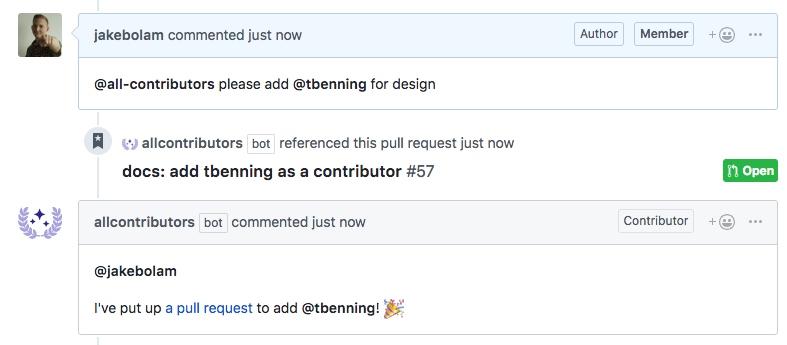
ボットに対する要求は完璧である必要はありません。 The bot will use basic Natural Language Parsing to determine your intent. 次の例はうまく動作します:
Jane you are crushing it in documentation and your infrastructure work has been great too. Let's add @jane.doe23 for her contributions. cc @all-contributorsThe bot will work best in parsing your comment correctly if you precede the contributor's username with @ as shown above. Otherwise, the bot may not correctly identify the user.