Bot用法
此使用文档假定了你已经遵循了bot installation steps。
命令
@all-contributors add
在issue的评论或者pull request中,要求@all-contributors添加贡献者。
@all-contributors 请为 <contributions> 添加 @<username>
Also, you can now add multiple contributors at the same time:
Using single line
@all-contributors please add @<username> for <contributions>. please add @<username> for <contributions>.
Using multiple lines
@all-contributors
please add @<username> for <contributions>.
please add @<username> for <contributions>.
<贡献>: 查看表情符号键 (贡献类型引用),它列举了一系列有效的贡献 类型。
接下来,机器人将创建一个添加贡献者的pull request,然后使用pull request的详细信息进行回复。
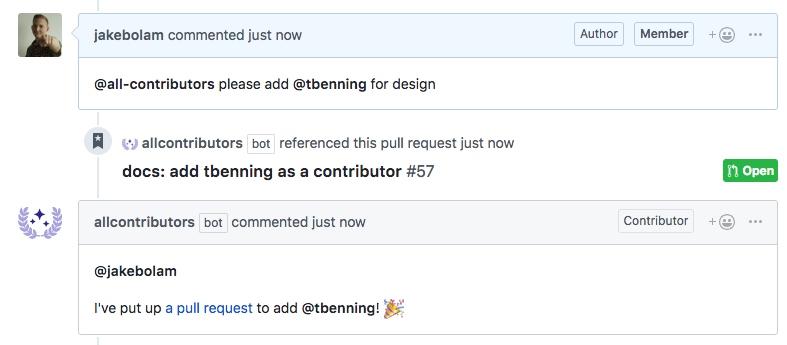
你对机器人的要求不需要完美。 机器人将根据基本自然语言分析来判断你的意图。 例如,这将适用于:
Jane you are crushing it in the documentation and your infrastructure work has been great too. 鉴于其贡献,添加 @jane.doe23 cc @all-contributors如上图所示,如果在贡献者的用户名之前添加@,机器人能够更好地解析您的评论。 否则,机器人可能无法正确地识别相关用户。